Grabación, mezcla y masterización
Publicado el 11/07/2022
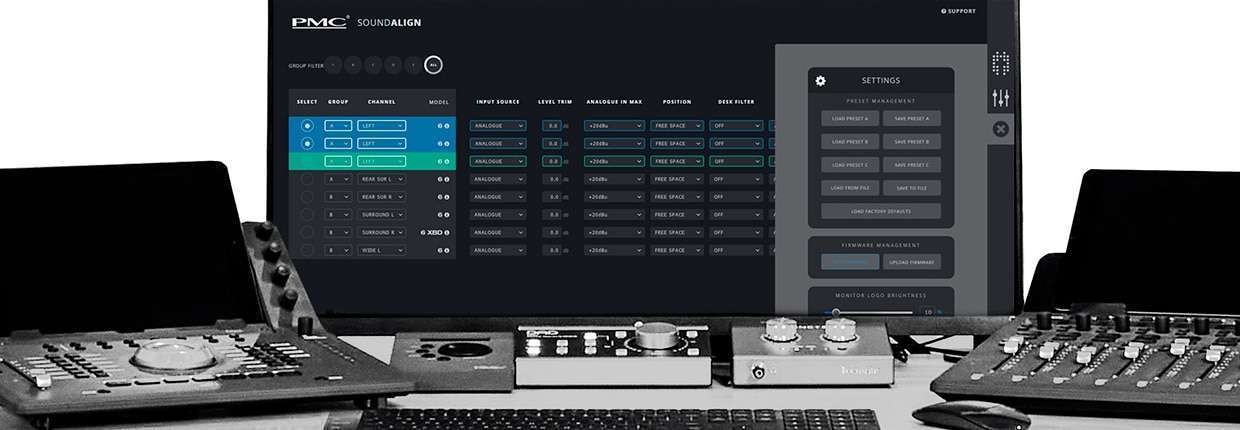
A few weeks ago we have been looking at how to optimize the room acoustic. In that post, the last step was to use electronic systems to correct the room response. This can be usefully utilized in both treated and untreated listening environments. Starting from a few years ago there are loudspeaker systems with DSP and embedded software to provide correction functionalities. Let’s get a little more detailed.
You all know, as our followers, (if not please check our previous post), that all the closed rooms (even if treated) have a frequency response and a reverberation time influenced by the room features and dimensions as well as the props and the device placed in it.
The electronic correction systems act over the frequency response proceeding through three steps:
It can be done by using measurement mics (omnidirectional with small capsule and calibration file) placed around the listening spot (several measurements are needed to get an average and optimize the correction). The measurement result can be used to determine the compensation curve and delay features.
It is evident that the optimization will be effective in a limited area (sweet spot) of the available space.
One could think of applying a reciprocal curve to get a flat final response over the whole audio band.
Unfortunately the reality is quite a bit more difficult. The main reasons are:
The first solutions available on the market have been software applications such as Sonarworks SoundID and iK Multimedia ARC.
Later on DSP were installed onto loudspeakers giving the possibility to implement correction algorithms directly on the platform.
Every company has developed proprietary solutions with quite sophisticated solutions.
Luckily enough the practical handling of those systems is greatly simplified bu the used interface and every sound engineer can handle the whole thing by him/herself. Let’s see some of the available systems.
GLM 4 software tightly integrates with the advanced internal DSP circuitry available in Genelec Smart Active Monitors and Subwoofers.
GLM 4’s reference microphone kit allows your acoustic environment to be analyzed, after which GLM 4.2’s AutoCal 2 feature quickly optimizes each monitor for level, distance delay, subwoofer crossover phase and room response equalization, with the option for you to further fine tune the system to taste.
[youtube="https://www.youtube.com/watch?v=FrYxjSAL7bQ\u0026t=2s]GLM 4.2 calibrates huge immersive monitoring systems, compact systems and ultra-nearfield systems alike. Its new Calibration Group ID and Subwoofer Group ID features further improve the calibration of monitors as symmetric groups and allow multiple subwoofers to work together in highly flexible arrangements.
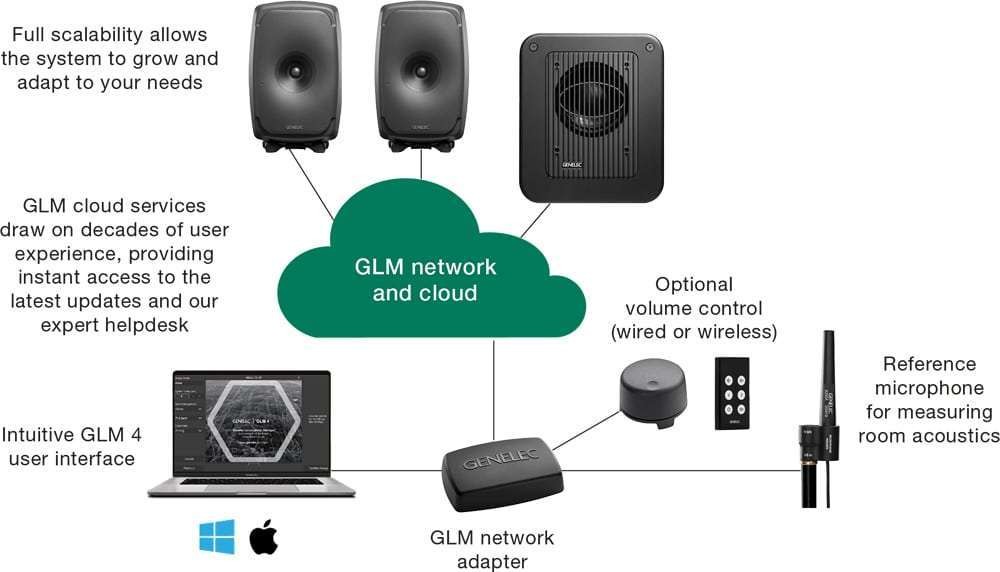
Whether you want to improve your listening experience in an already excellent room, or are working in more challenging, lively sounding spaces, GLM 4.2 is your friend, providing our most advanced and user-friendly system management and scalability to date - from stereo to immersive.
With the introduction of the GRADE report, those who'd like to get hands-on with room improvements or simply hand over detailed measurements to a professional acoustic engineer, can now use GLM 4 to create a complete analysis of their room and monitoring system performance.
The report helps to optimize bass management and check compliance with ITU-R BS.1116 recommendations.
PMC 6 has an internal DSP system which is controlled by a proprietary software application.

he SOUNDALIGN™ web interface is a highly intuitive and responsive means of controlling and configuring our near-field and mid-field active monitors and their subs. Each monitor incorporates an internal web-server accessible over a wired Ethernet connection using a web browser on any smartphone, tablet, PC, or Mac computer.
Loudspeakers can be controlled individually or in defined groups of multiple speakers, and every DSP menu function and parameter can be viewed and adjusted, with configuration settings stored and recalled instantly as presets or copied between speakers.
You can configure the input format and level, boundary mode correction, delay, and polarity options, as well as an EQ section with the interactive display offering five parametric bands plus high and low shelf sections.
Five independent bands of fully parametric EQ, plus high and low shelf filters can be used to adjust the tonal balance of the speaker using SOUNDALIGN’s interactive click-and-drag display. Effortlessly tune the speaker to a particular room’s acoustic or create your own custom frequency curve. SOUNDALIGN™'s intuitive Monitor Selector and group filtering tools make managing large multichannel systems a breeze. Select as many speakers as you want and control them all simultaneously using the main dashboard or the interactive EQ window.
Keeping you up to date, the SOUNDALIGN interface also allows you to update firmware over the network in seconds. The SOUNDALIGN™ web interface is hosted in each speaker and therefore an internet connection is not required. The loudspeakers can be connected to any LAN, and the SOUNDALIGN™ data happily coexists with other network traffic.
The control interface is browser-based and compatible with all devices (PC, Mac, Android, iOS), so no software installation is required.
Alternatively, individual monitors can be configured by directly connecting to your PC/MAC, or by the controls on the rear of each speaker.
The Dutch & Dutch 8c is a powerful studio monitor for listening distances from 0.8 meter upwards. Its advanced electronics and software provide many filtering, system integration, and equalization options.
The midwoofer and tweeter are crossed over with a 4th order Linkwitz-Riley filter at 1250 Hz for optimal driver integration and minimal interference. FIR filtering ensures a linear phase perfect impulse response.
Filtering, Active Room Matching and equalization options are accessible through a platform independent web-app, which is hosted on the 8C itself.
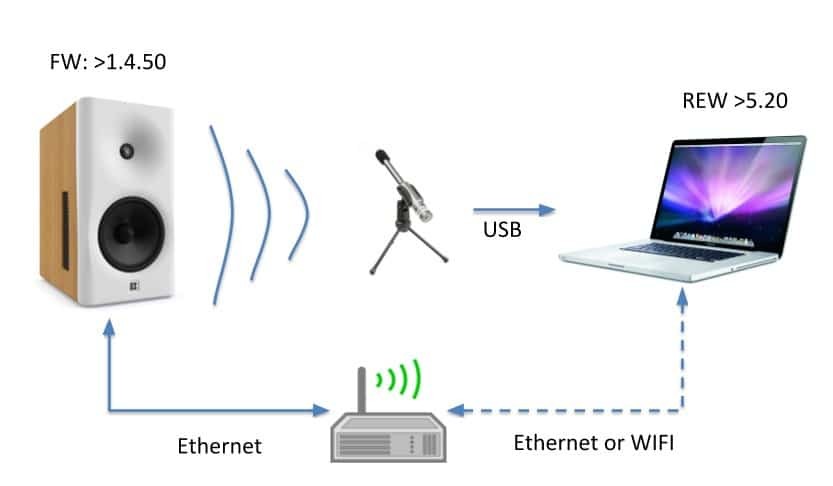
The equalization of the low-frequency response of the 8c in your room is done with software called Room EQ Wizard (REW). REW is donationware. It is a software for measuring and analyzing room and loudspeaker responses. It also has features for displaying equalizer responses and automatically optimizing the settings of the 8c's built-in parametric equalizer, to counter the effects of room modes and adjust responses to match a target curve, which results in a flatter and smoother frequency response at the listening position.
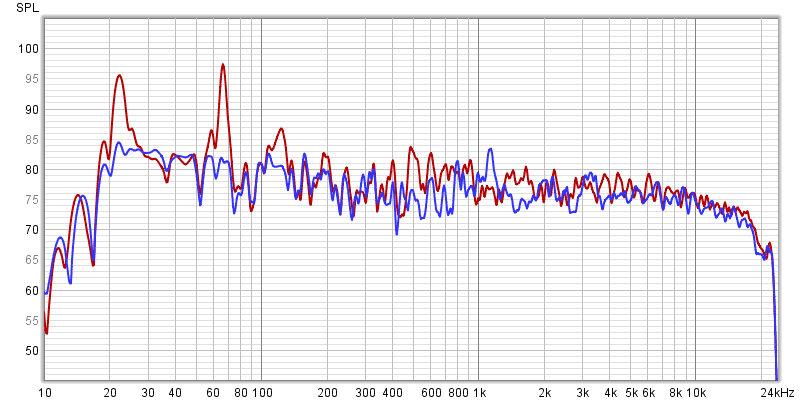
As it is easy to understand at this point, electronic room correction is becoming a well established tool to optimize the listening experience in treated studios as well as in rooms not properly adjusted (as it may happen sometimes even to professional engineers. The use of these systems appear to be, in any case, useful and gratifying. The three proposed systems are among the best.
¡Únete a nosotros y obtén un 5% de descuento en tu próximo pedido!

Carro vacío