Recording, Mixing and Mastering
Published on 17/05/2022

After having introduced the Dolby Atmos in a previous post, we have collected here the information and the procedures needed to realize a Dolby Atmos Music studio capable of being included in the official list. This list is managed, directly in its website, by Dolby Digital.
It is worthwhile to mention that we are not talking about a certification. We only can have the public listingof the qualified studios.
We would like to thank Donato Masci and Cecilia Torracchi from Studio Sound Service for the valuable collaboration in providing us with such detailed information.
The post’s objective is to clear the doubts up and provide the fundamentals to understand how to proceed to support the Dolby Atmos Music in your very own studios.
The main reason is to work in order to ensure a good listening compatibility among different facilities so that the final products behave homogeneously.
The first set of checks to be done are about the listening room features starting from physical dimensions and acoustic response.
The minimal room’s dimensions deend by those of the speaker layout. The lattes has to comply with following figures:
From the acoustic point of view, following figures have to be verified:
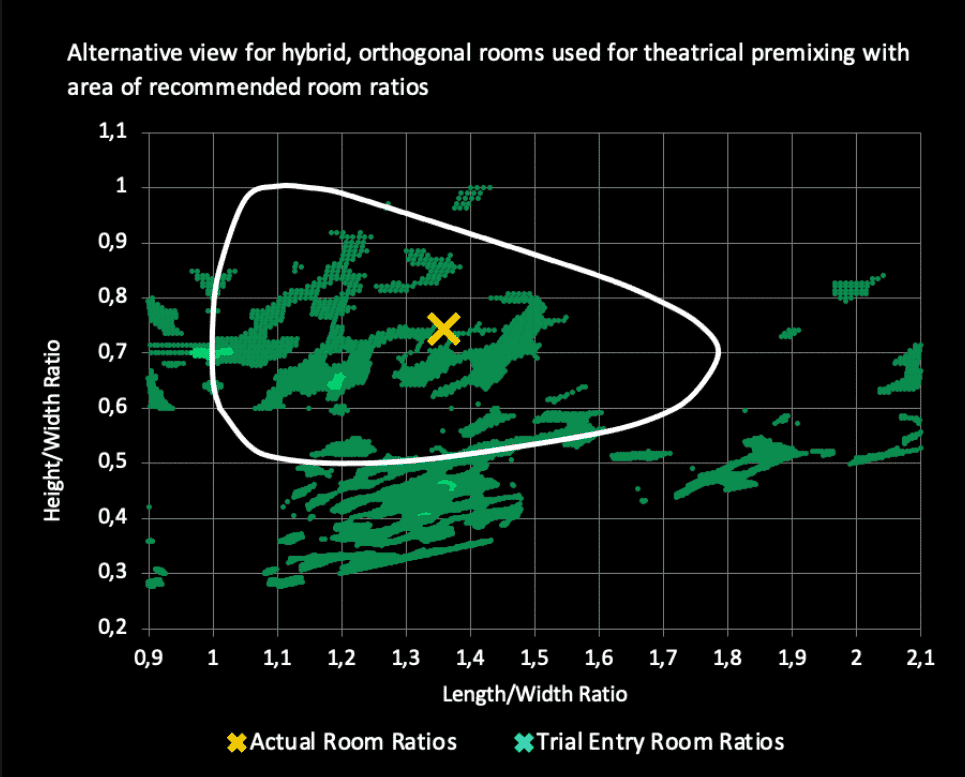
Once that dimensions and room acoustic are compliant we have to make sure that speakers have the proper positioning and layout and their audio performance are consistent with the requirements.
Looking at the system from above we can have a symmetrical layout or an orthogonal layout.
In the first case the orientation angles of the speakers must fall within the intervals specified in following picture:

In the second case the specs are:

Both pictures refer to a 7.1.4 system where the ear height speakers are identified by cone shaped icons and the overhead speakers are indicated with squares with circles inside.
The side views are also relevant to define the proper speaker layout orientation. Looking at the longitude the following picture helps to understand:
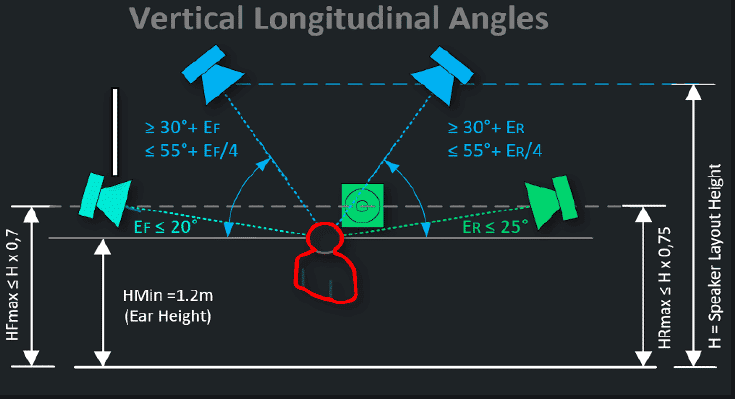
And, for the lateral perspective, we have:
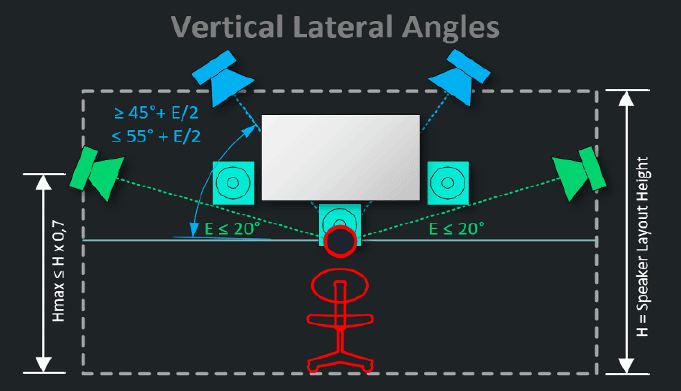
The just installed speaker will also have to comply with following audio specifications:
So, a system capable of complying with the Dolby Atmos Music in the production phase is quite a big one.
Also the software system needs to be updated with added components (some of them are already available within selected DAWs). Dolby has released two main sets of applications:
The terms Production and Mastering can be misleading. The two application suites don’t have to be used sequentially to apply different processes. They are both capable of generating Dolby Atmos signal flows.
The Dolby Atmos Production Suite has the following features:
The Dolby Atmos Mastering Suite has the following features
Several DAW have already implemented their native support to Dolby Atmos, in detail (as of the date of publication):
Steinberg has just announced the upcoming Dolby Atmos support for the last release of Cubase. We are sure many other software houses will follow.
As it should be clear now, being compliant with the Dolby Atmos specs needs a professional level investment. We do believe, indeed, that the investment is worth because is a sort of coming back of a certain way of producing music contents. The market trends will have to be analyzed but, as alway happens, being able to anticipate the market can be a source of competitive advantages. We already had the chance to talk about the topic here but we believe we shall come back on it. Stay with us!
Join us today and get 5% off your next order!

Empty cart