Events and News
Published on 18/10/2022
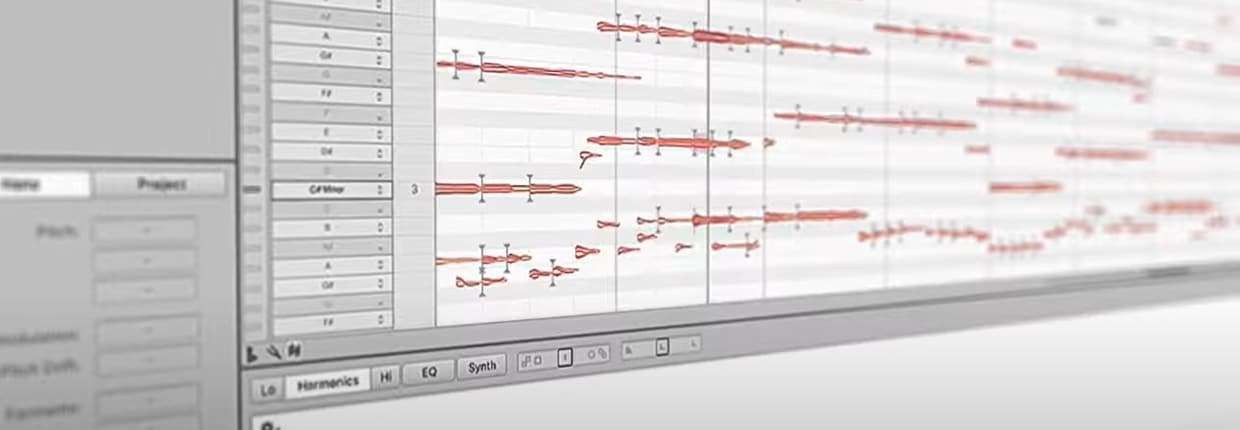
The release 2022.9 of the softwares Pro Tools Studio, Pro Tools Ultimate and Pro Tools Flex includes new functionalities and improvements.
Among those we would like to mention the ARA 2 support that allows a deep integration between Pro Tools and the Melodyne solution for pitch and time processing.
This has been one of the most requested functionalities for Pro Tools and it is finally available to the Pro Tools users that own a perpetual license with a valid update plan or with an active subscription.
For those unfamiliar with Melodyne, this is an incredible tool for vocal (but not limited to vocals only) processing that allows to modify pitch, vibrato, volume, sybilants, note timing and length. From the fast vocal tuning to the creation of harmonies, resonances, rhythmic correction and a lot more.
Melodyne is used daily by the majority of the sound engineers around the world.
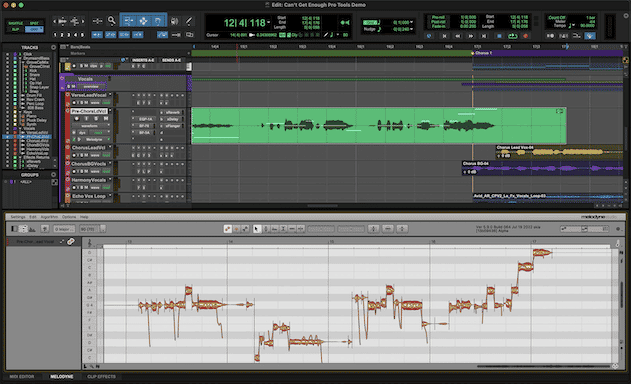
Aux I/O allows the audio streaming among Pro Tools and other audio applications (such as Zoom, Apple Music, Dolby Atmos® Production Suite and more) and with external hardware other than the main Playback Engine (macOS only).
SoundFlow Cloud Avid Edition is now included in all perpetual versions of Pro Tools Studio with an active update plan and in all the annual subscriptions (SoundFlow was previously included only in the annual subscriptions of Pro Tools Flex and the perpetual licenses of Pro Tools Ultimate with an active update plan).
Even more:
More information about the integration between Pro Tools and Celemony Melodyne are in the following videos:
Andy Scheps on ARA 2 Melodyne integration in ProTools
ARA 2 Melodyne integration in focus
Tuning vocals with Melodyne
Create vocal harmonies with Melodyne
Revoicing vocals with Melodyne
Adjusting audio timing with Melodyne
For more information check the available documentation on your Avid account or on the Avid website.
Go to the Milk Audio Store to look for the Avid product to suit your own needs.
Join us today and get 5% off your next order!

Empty cart